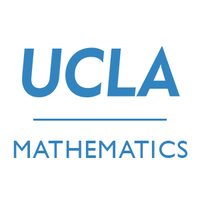Plotly Example
Fortunately, it’s pretty easy to embed interactive HTML figures produced via Plotly on your blog. Just use plotly.io.write_html() to save your figure. Then, copy the resulting HTML file to the _includes directory of your blog. Finally, place the code
{% include example_fig.html %}
at the location of your blog at which you would like the figure to appear. Here’s an example:
import plotly.graph_objects as go
from plotly.io import write_html
# from the plotly tutorial
fig = go.Figure(data=go.Bar(y=[2, 3, 1]))
write_html(fig, "example_fig.html")
# manually copy example_fig.html to _includes directory of blog
Written on March 3, 2021